A visual sitemap should be an integral part of any website planning process. It gives you an overview of your site, highlighting how pages are related, as well as a roadmap of how to build it out. In our GlooMaps review, we’ll walk you through how well the HotGloo product gets that job done.
It’s worth noting that HotGloo’s bread and butter is wireframing & prototyping tools and Gloomaps is something of an add-on or complement to that main offering.
GlooMaps review 2023: Is GlooMaps any good?
Honestly, it isn’t a bad visual sitemap builder. It’s not as thorough and feature-rich as alternatives like Slickplan, Flowmapp, Dyno Mapper and others but it serves its basic purpose in the web development workflow admirably. Moving into the meat of the GlooMaps review, we’ll break down the functionality and features.
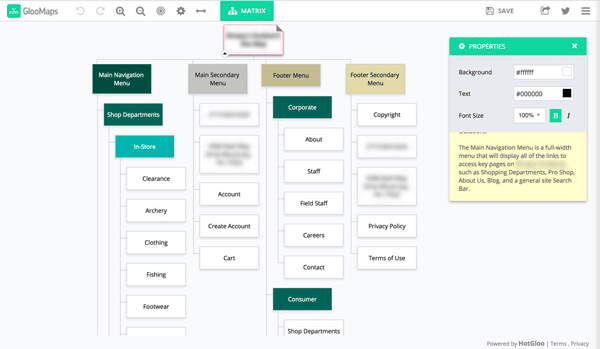
GlooMaps pricing plans
First things first, how much does GlooMaps cost? Let’s review GlooMaps prices.
These numbers will be pretty easy to remember because this cloud-based planning tool is actually free. As such, there aren’t really any plans, you just show up on the site and start mapping. Naturally, while free is nice on the pocketbook, it comes at the cost of being somewhat limited in what it can do.
GlooMaps overview: what is GlooMaps & what is GlooMaps used for?
As mentioned at the top, GlooMaps is a design tool for building visual sitemaps. It’s produced by the German company HotGloo and assists in planning website structure and, ultimately, improving user experience.
GlooMaps features list
The main features of GlooMaps and how they compare to what Slickplan offers:
| Feature | GlooMaps | Slickplan |
|---|---|---|
| Drag & drop editor | ||
| Customized colors | ||
| Font sizing | ||
| Keyboard shortcuts | ||
| Exporting | ||
| Batch editing | ||
| Add notes | ||
| Page attributes | ||
| WordPress plugin | ||
| User permissions | ||
| Templates | ||
| Site crawler & XML import | ||
| SEO tools | ||
| XML sitemap generator | ||
| Autosave |
Features included in GlooMaps & Slickplan:
Both visual sitemap generators offer similar basic features, but as you’ll see below Slickplan goes beyond with advanced features like importing and SEO tools that create big value.
1. Drag & drop editor
Moving around pages and building out silos shouldn’t be a pain, fortunately both Slickplan and GlooMaps.com utilize intuitive drag and drop editors.
2. Customizable colors
A simple but important feature, being able to add color to your pages makes sitemaps easier to understand and organize.
3. Font sizing
Another feature that’s quick to be overlooked in sitemapping tools is the ability to manipulate font size. Super helpful for calling attention to certain parts of your map.
4. Keyboard shortcuts
Working smarter, not harder is always better and keyboard shortcuts make life a lot simpler. Be it collapsing pages, adding pages, changing views or other routine tasks.
5. Exporting
Sitemap exports from GlooMaps are limited to PNG, PDF and XML or going straight into the HotGloo suite, while Slickplan accommodates DOCX exports, plugging sitemap files directly into CMSs like WordPress and exporting content, HTML and CSS hooks.
6. Batch editing
If your sitemap happens to be enormous, wouldn’t it be nice to be able to make certain changes across the board? No one has time for changing the text size or color on 50 pages. Batch editing solves that quickly.
7. Add notes
Jot down your ideas or the specifics of what should go on each page by attaching notes. Moreover, as your sitemap grows larger and larger, the likelihood of losing information or forgetting something grows in tandem. Notes are helpful little reminders. Any Slickplan or GlooMaps sitemap allows for adding notes, but Slickplan takes it a bit further with page attributes.
Advanced features found only in Slickplan
While GlooMaps does indeed help you produce a fine sitemap, it’s the lack of advanced features that make it clear that this is more of an add-on tool than a main event.
8. Page attributes
Notes are great, but adding a few bullet points often isn’t enough, especially as you get deeper into the sitemapping process and ideas start to flow. With Slickplan you can use our properties panel to do more than attach notes; you can assign page types, add Google Analytics metrics, upload attachments and create internal/external links.
9. Plugins
As we touched on in the exporting feature, at Slickplan developed CMS plugins that help streamline your workflow and website design process. We have plugins for WordPress, Joomla!, Drupal, ExpressionEngine and concrete5 and a developer API to make your own.
10. User permissions
Whether it’s privacy concerns or simply a project you just want key players to see, you should be in control. Setting user permissions gives you exactly that; the ability to keep your projects secure and accessible to only the stakeholders you allow. Something GlooMaps doesn’t do.
11. Templates
Not sure where to start? We get it, with Slickplan you have access to an entire library of sitemap templates to get you going. GlooMaps? Not so much.
12. Site crawler & XML import
What if you’re not building a sitemap from scratch? What if you want to work on improving an existing site? With GlooMaps there’s no import function, there is with Slickplan though. Use our site crawler to import thousands of pages at once or bring in a sitemap via XML import.
13. SEO tools
Sites with broken links, that are difficult to index or have information that’s tough to find don’t do nearly as well on search engines across the board. Slickplan not only allows for Google Analytics integration to help you optimize pages, XML exports so you can submit sitemaps but we also have an entire suite of SEO tools.
14. XML sitemap generator
GlooMaps can generate an XML sitemap file only from the sitemap you’re working on. Slickplan, on the other hand, has one of the best sitemap generator tools. One that allows you to generate a free XML file from any site, super helpful when you’re working with clients.
15. Autosave
Most troublingly, GlooMaps does not have an autosave feature. Given that their tool, like ours, is cloud-based, a disruption in your internet connection can mean losing hours of work. We all forget to save, sometimes for very long stretches of time, autosave can be a lifesaver (and a headache saver). That’s why we built it into Slickplan.
GlooMaps pros and cons
In a nutshell, here are the advantages and disadvantagess of GlooMaps:
GlooMaps advantages
- Start mapping from the landing page
- The price is always free
- Their drag & drop editor is intuitive and easy to get the hang of
GlooMaps disadvantages
- No autosave feature
- Inability to add anything other than notes to each page
- No CMS plugins to make web development go more smoothly
- No SEO tools
- Companion tools are for wireframing and prototyping, which doesn’t represent a 360 degree website planning solution
GlooMaps complaints and praise (GlooMaps reviews from real customers)
Because this design tool just isn’t nearly as well known as other players in the field, reviews of GlooMaps aren’t plentiful. After digging into the positive and negative GlooMaps reviews that we could find though, the general consensus is that while the tool was free, the lack of deeper features and integrations render it somewhat limited. Reviews of GlooMaps note that the learning curve is essentially zero and allows anyone to quickly create sitemaps online.
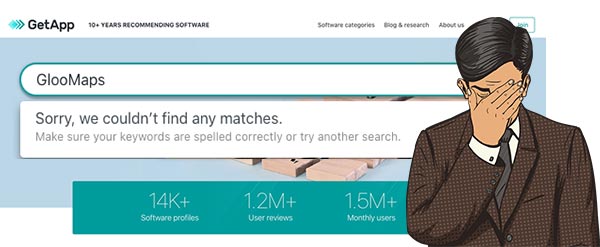
Review of GlooMaps support
As a free product, not surprisingly there just isn’t much in the way of support. The HotGloo site (the parent of GlooMaps) has a searchable help section but the support for their mapping tool there is nearly non-existent.
Refine UX with superior sitemaps
Use our easy drag-and-drop interface to ensure people can get where they want to go.
Is GlooMaps worth it? Our conclusion
So, is GlooMaps worth it?
In a pinch, for smaller sitemaps or even a flowchart that you want to quickly whip up and send as a link, GlooMaps has you covered. For projects that require a more serious and robust visual sitemapping tool, one that’s loaded with features and melts right into your web development workflow, you might be better served by some of the GlooMap alternatives out there.
To get a taste and feel for advanced functionality, you can test out Slickplan’s online sitemap builder for free for 14 days.
Our final GlooMaps rating
We’ll give it a 2.75/5.
While GlooMaps does a good job as a basic visual sitemap generator , it’s ultimately a “ nice to have ” from HotGloo, a company whose main focus is on wireframing and prototyping. That’s not a knock or negative, just a core difference. Slickplan’s feature-packed sitemap builder comes with companion tools – like diagramming, content planning and design mockups – that revolve around strengthening the website planning process. A huge benefit to say the least.







